SPARQL queries to a generic wikibase
You can retrieve information about statements and references in a wikibase using the Query Service interface that is built-in to the wikibase application. There is usually a link to the Query Service in the left panel of each page.
It is also possible to perform SPARQL queries programatically using the SPARQL endpoint associated with the Query Service. The endpoint URI is formed by adding sparql to the end of the URL of the Query Service. So for example, the Query Service URL for the custom wikibase https://wbwh-test.wikibase.cloud/ is https://wbwh-test.wikibase.cloud/query/. So the SPARQL endpoint URL for that Query Service would be https://wbwh-test.wikibase.cloud/query/sparql.
Namespace prolog
When using the Wikidata Query Service, the standard namespaces used with properties are pre-defined to use the http://query.wikidat.org/ namespace. Therefore, you can use abbreviated IRIs in your queries without defining the prefix abbreviations in a prolog to the query. However, for generic wikibases, the standard namespaces are not predefined.
PREFIX wd: <http://wikibase.svc/entity/>
PREFIX wds: <http://wikibase.svc/entity/statement/>
PREFIX wdt: <http://wikibase.svc/prop/direct/>
PREFIX wdv: <http://wikibase.svc/value/>
PREFIX wdref: <http://wikibase.svc/reference/>
PREFIX p: <http://wikibase.svc/prop/>
PREFIX pq: <http://wikibase.svc/prop/qualifier/>
PREFIX pr: <http://wikibase.svc/prop/reference/>
PREFIX ps: <http://wikibase.svc/prop/statement/>
PREFIX pqv: <http://wikibase.svc/prop/qualifier/value/>
PREFIX prv: <http://wikibase.svc/prop/reference/value/>
PREFIX psv: <http://wikibase.svc/prop/statement/value/>
PREFIX wikibase: <http://wikiba.se/ontology#>
PREFIX schema: <http://schema.org/>
PREFIX rdfs: <http://www.w3.org/2000/01/rdf-schema#>
PREFIX xsd: <http://www.w3.org/2001/XMLSchema#>
PREFIX owl: <http://www.w3.org/2002/07/owl#>
PREFIX prov: <http://www.w3.org/ns/prov#>
If you are using your own wikibase, you will need to paste the namespace abbreviations, listed above, into the query text box as a query prolog. Replace the domain name http://wikibase.svc with the domain name of your wikibase. For example, if you’ve set up a wikibase at wikibase.cloud named wbwh-test, you would replace the domain name with https://wbwh-test.wikibase.cloud.
You actually only need to include the prefixes that you are using in your query, but it doesn’t hurt anything to paste them all in.
Note: the Query service seems to know the rdfs: namespace without requiring it to be defined.
Wikibase SPARQL graph pattern variants
Performing a successful SPARQL query often depends on constructing a graph pattern that connects resources based on some path through nodes whose relationship is defined by the underlying graph model for the dataset. In the case of wikibase queries, that means understanding how various entities are linked within the wikibase graph model. If you aren’t familiar with the wikibase graph model, it may be beneficial to review the graph model tutorial associated with this lesson series. If you aren’t familiar with SPARQL queries and the terminology associated with it, you may wish to study this tutorial or one of the many other resources available on the subject.
In the following examples, be aware that they omit the prolog statements that define the namespace abbreviations. See the previous section for detatils.
Querying via direct properties
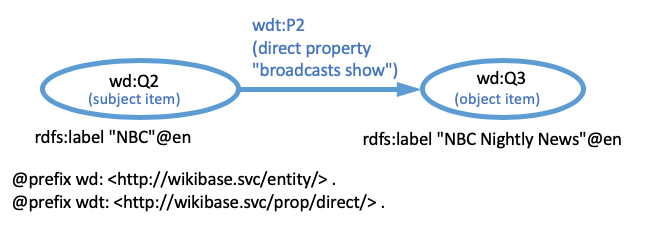
This simplest way to query a wikibase is to follow links that are defined by direct properties (also known as “truthy” properties). Direct properties begin with the namespace abbreviation wdt:. Based on the diagram above, here is a simple query that finds all news shows broadcast by the NBC network:
select distinct ?show where {
wd:Q2 wdt:P2 ?show.
}
The graph pattern is the part of the query between the curly braces.
If shows were linked to their anchors by an “anchor” property, P25, we could find all anchors that work for NBC by adding another triple pattern (representing a link) to the graph pattern:
select distinct ?show ?anchor where {
wd:Q2 wdt:P2 ?show.
?show wdt:P20 ?anchor.
}
The result would produce the Q IDs for all of the anchors along with the Q IDs of the shows they were associated with.
Querying via statement nodes
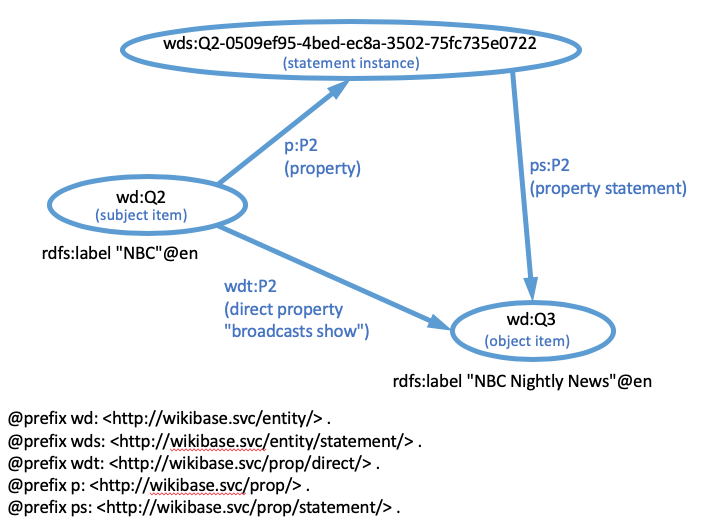
We can also create a graph pattern that connects two resources through an indirect path that connects the resources through a statement node. For example, the first query in the previous section could also be written:
select distinct ?show where {
wd:Q2 p:P2 ?statement.
?statement ps:P2 ?show.
}
The results would be the same as before. Why would we want to use this more complicated path? There are three circumstances where this might be necessary.
Statements can have “ranks”: preferred, normal, and deprecated. Truthy (direct) links are not generated for statements with deprecated ranks. So for example, there may be an incorrect statement asserting that a show was broadcast by NBC. Although it is incorrect, it may have been asserted by someone and documented with a reference. In that case, the statement could be assigned a rank of deprecated. In that case, the results of a query using direct properties would not include that show in the results, whereas a query through the statement node would.
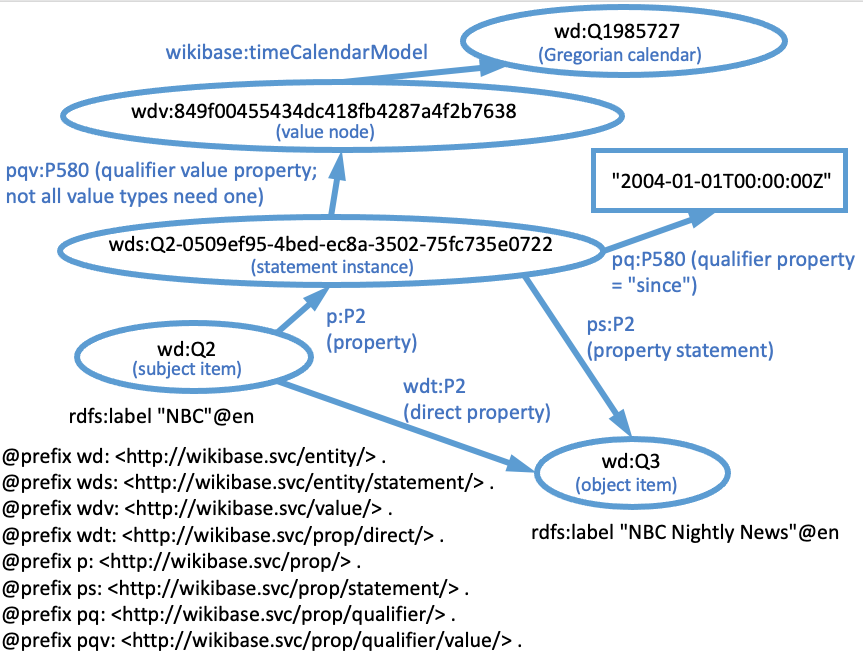
Another situation where one needs to query via the statement node is if a qualifier of the statement is involved in the query. For example, one might query for authors (P50) of a work, but only be interested in first authors. In Wikidata, the order of authorship is indicated using a series ordinal qualifier (P1545). Since qualifiers are attached to the statement node, we would need to construct the query with a graph pattern including the statement node like this:
select distinct ?work ?author where {
?work p:P50 ?statement.
?statement pq:P1545 "1".
?statement ps:P50 ?author.
}
Querying references
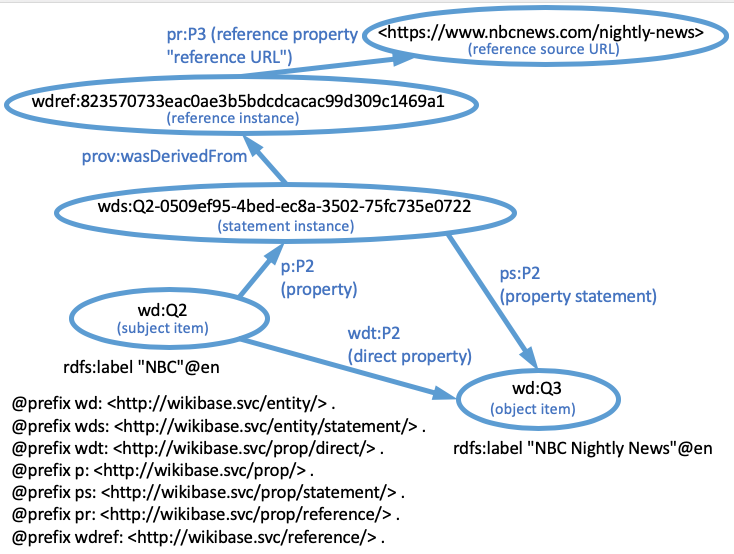
The third situation where you may need to construct a query through a statement node is in the case where you want information about references associated with the statement. For example, if you want to know all of the references that support the assertion that the NBC Nightly News is broadcasted by NBC, you could use this query:
select distinct ?reference where {
wd:Q2 p:P2 ?statementNode.
?statement prov:wasDerivedFrom ?reference.
?statement ps:P2 wd:Q3.
}
The result of this query would be the identifiers for the references, composed of the wdref: namespace and the hash identifier for the reference. Since this identifier is opaque, this query isn’t probably very helpful. However, if we add an additional link to reference URLs that are linked to the reference, the query results would produce the source URLs, which would be much more useful.
select distinct ?url where {
wd:Q2 p:P2 ?statementNode.
?statement prov:wasDerivedFrom ?reference.
?reference pr:P3 ?url.
?statement ps:P2 wd:Q3.
}
Queries that involve value nodes
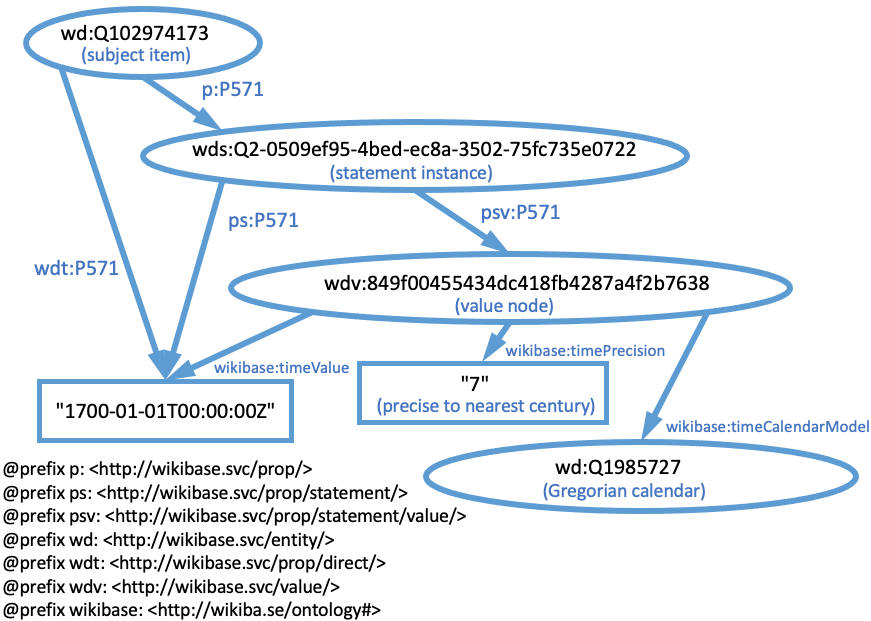
Certain value types are more complex than others. Dates, quantities, and geocoordinates cannot be represented as a single simple value. For example, in the wikibase model, completely describing a date requires not only the time, but the precision of that time, and the calendar model for the date.
Here is a query to determine the date on which the artwork “The Farmhouse by the Water” by Anthonie Waterloo (Q102974173) was created. The property “inception” (P571) is used to link to the date an artwork was created. We can use the following query to discover the date:
select distinct ?date where {
wd:Q102974173 wdt:P571 ?date.
}
The result is 1700-01-01T00:00:00Z. However, this query does not tell us whether it is 1 January 1700, the year 1700, or the 17th century. All of those dates are represented by the same value in the wikibase model.
We could also perform the query via the statement node, using the p: and ps: property links as we did in the previous queries:
select distinct ?date where {
wd:Q102974173 p:P571 ?statement.
?statement ps:P571 ?date.
}
However, this isn’t an improvement, because it still only links to the time value and not to the other information about the date. To find those simple values, we need to link through the value node that groups the simple date values. Here’s what that query would look like:
select distinct ?date ?precision where {
wd:Q102974173 p:P571 ?statement.
?statement psv:P571 ?valueNode.
?valueNode wikibase:timeValue ?date.
?valueNode wikibase:timePrecision ?precision.
}
This query provides 1700-01-01T00:00:00Z for the date, as before, but also indicates that the precision is “7”, the value used in the wikibase model to indicate precision to the nearest century. If you view the Wikidata page for Q102974173, you will see that it displays the date as “17. century”.
Other datatypes that require value nodes include quantities (linked to wikibase:quantityAmount and wikibase:quantityUnit) and geocoordinates (linked to wikibase:geoLatitude, wikibase:geoLongitude, and wikibase:geoPrecision).
Querying for property label information
It is relatively simple to acquire the labels associated with items. However, since there are many namespace variants for properties, there are not separate labels associated with each variant. Rather, there is a single multilingual set of labels associated with a generic property entity in the wd: namespace. By extension, that set of labels applies to all of the namespace variants. This relationship can be seen in the following diagram:
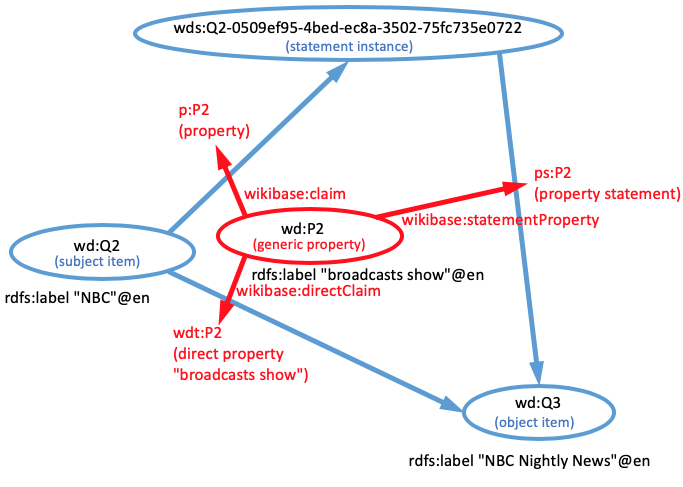
Here is a query that asks what generic properties are associated with the “NBC” item in the diagram:
SELECT DISTINCT ?directProp ?label
WHERE {
wd:Q2 ?directProp ?value.
?prop wikibase:directClaim ?directProp.
?prop rdfs:label ?label.
}
Notice that in order to differentiate between the direct property that I care about and other flavors of properties, I include the triple pattern:
?prop wikibase:directClaim ?directProp.
which only applies to direct properties. That also serves the purpose of including in my graph pattern a link to the generic property so that I can access the property label.
Note that this query will return the property labels for every available language. In a custom wikibase, labels may be available in only one or a few languages. However, if this query is run in Wikidata, there are likely to be many language labels. To restrict the labels to a single language, we can filter the labels:
SELECT DISTINCT ?directProp ?label
WHERE {
wd:Q23197 ?directProp ?value.
?prop wikibase:directClaim ?directProp.
?prop rdfs:label ?label.
filter(lang(?label) = "en")
}
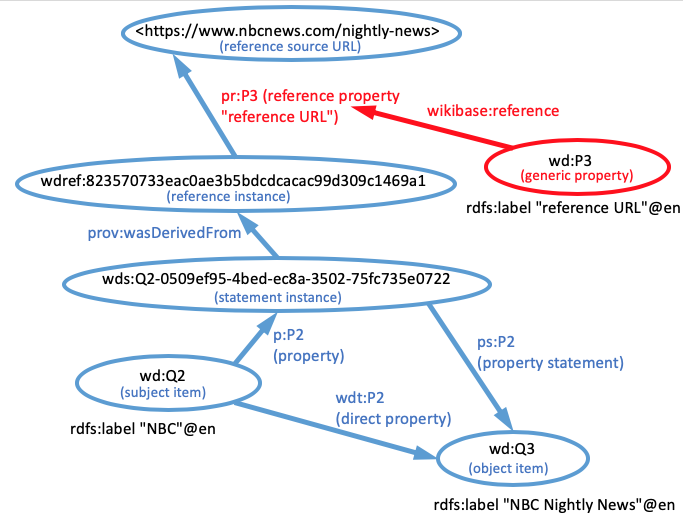
Querying for reference property labels
Here is a more complex query that returns all of the references associated with a particular kind of statement made about NBC. The link to the generic property makes it possible to list the names of the reference properties that were used to define the reference.
SELECT DISTINCT ?refInstance ?refProp ?label ?value
WHERE {
wd:Q2 p:P2 ?statementInstance.
?statementInstance prov:wasDerivedFrom ?refInstance.
?refInstance ?refProp ?value.
?refEntity wikibase:reference ?refProp.
?refEntity rdfs:label ?label.
filter(lang(?label) = "en")
}
Querying programatically using Python
Although the Query Service graphical interface is nice for testing queries and learning SPARQL, it is often more effective to retrieve information from the Query Service SPARQL endpoint via HTTP using a script. There are a number of ways to accomplish sending and receiving data, but there are issues that make some methods better than others. The sparqler class was written as a general way to make SPARQL queries using Python, but it was specifically designed to alleviate some known issues with using the Wikidata Query Service. For details, see this blog post. The information here will provide the minimal information required to use it to query the Wikidata Query Service or a custom wikibase Query Service.
Setup
The easiest way to use the sparqler class is to go to its raw page, copy the code, and paste it into your code editor. Because a wikibase Query Service is read-only, you really only need the code through the query method (lines 11 through 140 since the update, load, and drop methods require write access and won’t work. If you just run all of the code as it is in the GitHub file (the class plus a minimal script that uses it), it will query the Wikidata Query Service and retrieve Q IDs associated with a list of labels.
To use the class to query the Wikidata Query Service in your own script, you need to pass in a user-agent string when you create an instance of the class:
user_agent = 'TestAgent/0.1 (mailto:email@domain.com)'
wdqs = Sparqler(useragent=user_agent)
Wikimedia policy requires applications that request data from an API to identify themselves. Unidentified scripts or scripts with an ambiguous user-agent header may be suspected of carrying out a denial of service attack. So if you are using the Wikidata Query Service, you should modify the user_agent string to include some name for your script and your own email address. For querying your own custom Query Service, a user-agent string is optional.
The class defaults to the Wikidata Query Service SPARQL endpoint. If you want to use it with a custom wikibase, you need to pass in the SPARQL endpoint URL as an endpoint keyword argument. (See the first section of this page for information about determining the endpoint URL.) Here is an example of an endpoint URL for a wikibase.cloud wikibase:
wbwh = Sparqler(endpoint='https://wbwh-test.wikibase.cloud/query/sparql')
Sending a query
To send a query, you need to define the query as a string. Here is an example that lists all of the values of “instance of” in a wikibase, where P1 is the “instance of” property:
query_string = '''PREFIX wdt: <https://wbwh-test.wikibase.cloud/prop/direct/>
SELECT DISTINCT ?class ?label WHERE {
?item wdt:P1 ?class.
?class rdfs:label ?label.
FILTER(lang(?label)="en")
}'''
Notes:
- To make the query easier to read, it is assigned as a multi-line string (using triple single-quotes).
- SPARQL queries are case insensitive, so capitalizing the keywords is optional.
- Since this is a query to a custom wikibase, any prefix abbreviations like
wdt:must be defined in a prolog (see the namespace prolog section of this page). The prefix IRI needs to be adjusted to use the domain name of the wikibase. - If the labels are only available in English, the FILTER line can be omitted.
Once the query string has been defined, it is passed in as the first argument of the .query() method:
data = wbwh.query(query_string)
The query defaults to the select query form. To use the ask, construct, or describe forms, a form keyword argument must be provided. See the parameters and return value documentation in the script for details.
Technical note on the use of quotes in query strings
Because double (") and single (') quotes are used in Python and SPARQL to delineate literal strings, but may also be used within the strings themselves as quotation marks and apostrophes, it can be challenging to avoid generating errors in your code and when the SPARQL query is processed if the string is variable and you don’t know what it will be in advance.
A general solution to this problem is as follows:
- Enclose the string in either triple double or triple single quotes. Do this by concatenating literal triple quotes to the beginning and end of the string variable and assigning the result to a variable for the enclosed string.
- Choose whether to use triple double or triple single quotes based on the value of the last character of the string. If the last character in the string is a double quote, use triple single quotes. Otherwise, use triple double quotes.
- Insert the enclosed string into the query by concatenation.
Here is a function that will automatically enclose the string correctly:
def safe_quotes(label: str) -> str:
"""Encloses a string in appropriate triple quotes to prevent malformed SPARQL query."""
if label[-1]=='"':
enclosed = "'''" + label + "'''"
else:
enclosed = '"""' + label + '"""'
return enclosed
Here is an example of a query that uses the function (Sparqler object instantiated as in the examples above):
import json
test_string = 'theme from "Dr. Zhivago"'
#test_string = "Ain't Misbehavin'"
#test_string = '''She's the "Mona Lisa"'''
query_string = '''select distinct ?item where {
?item rdfs:label ''' + safe_quotes(test_string) + '''@en.
}'''
print(query_string)
data = wdqs.query(query_string)
print(json.dumps(data, indent=2))
You can test the different test strings by uncommenting them.
Using the response
When a SELECT query is sent, the data returned from the method is Python list of dictionaries. Here is an example response for the query given above:
[
{
"class": {
"type": "uri",
"value": "https://wbwh-test.wikibase.cloud/entity/Q17"
},
"label": {
"xml:lang": "en",
"type": "literal",
"value": "element"
}
},
{
"class": {
"type": "uri",
"value": "https://wbwh-test.wikibase.cloud/entity/Q3"
},
"label": {
"xml:lang": "en",
"type": "literal",
"value": "statue"
}
}
]
Each dictionary in the list has as its keys the variables that were specified by the SELECT clause (class and label in this example). The values of those keys depend on the datatype of the values that are bound to those variables by the query (uri and literal in the example). You can access the data about the bound variables by looping through the list and specifying the values you want as you would typically do for dictionaries. Here is an example that prints all of the labels:
for result in data:
print(result['label']['value'])
Complete Python example
Script:
import requests
import datetime
import time
class Sparqler:
(PASTE THE REST OF THE sparqler CODE HERE)
query_string = '''PREFIX wdt: <https://wbwh-test.wikibase.cloud/prop/direct/>
SELECT DISTINCT ?class ?label WHERE {
?item wdt:P1 ?class.
?class rdfs:label ?label.
FILTER(lang(?label)="en")
}'''
wbwh = Sparqler(endpoint='https://wbwh-test.wikibase.cloud/query/sparql')
data = wbwh.query(query_string)
for result in data:
print(result['label']['value'])
Output:
(base) baskausj@LIBD0KAML85 downloads % python3 query_test.py
element
statue
(base) baskausj@LIBD0KAML85 downloads %
deleting statements and references
creating properties using a script
interacting with Structured Data on Commons
Revised 2023-02-12

Questions? Contact us
License: CC BY 4.0.
Credit: "Vanderbilt Libraries Digital Lab - www.library.vanderbilt.edu"