DiSC/SEL QT Py Computer Lesson Series: Microcontrollers with CircuitPython
A shortened link to this page is vanderbi.lt/circuitpython.
This lesson series was originally part of an April 2022 in-person workshop sponsored by the Digital Scholarship and Communications Office (DiSC) and the Sarah Shannon Stevenson Science and Engineering Library of the Jean and Alexander Heard Libraries at Vanderbilt University..
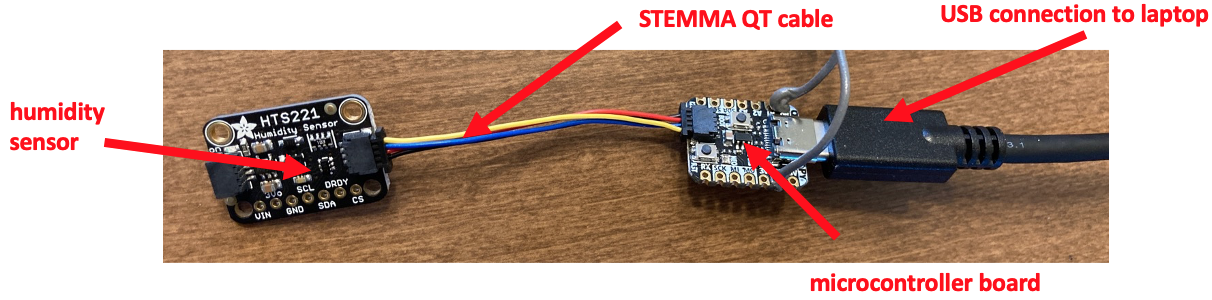
About the series
Are you interested in learning how to program a tiny computer to read a sensor? This three-lesson series will teach you how to program a microcontroller (QT Py RP2040) the size of your thumbnail with CircuitPython, and show you how to set up the microcontroller to read sensors in a model rocket!
Lesson 1 - Microcontroller board and Python background (lesson format)
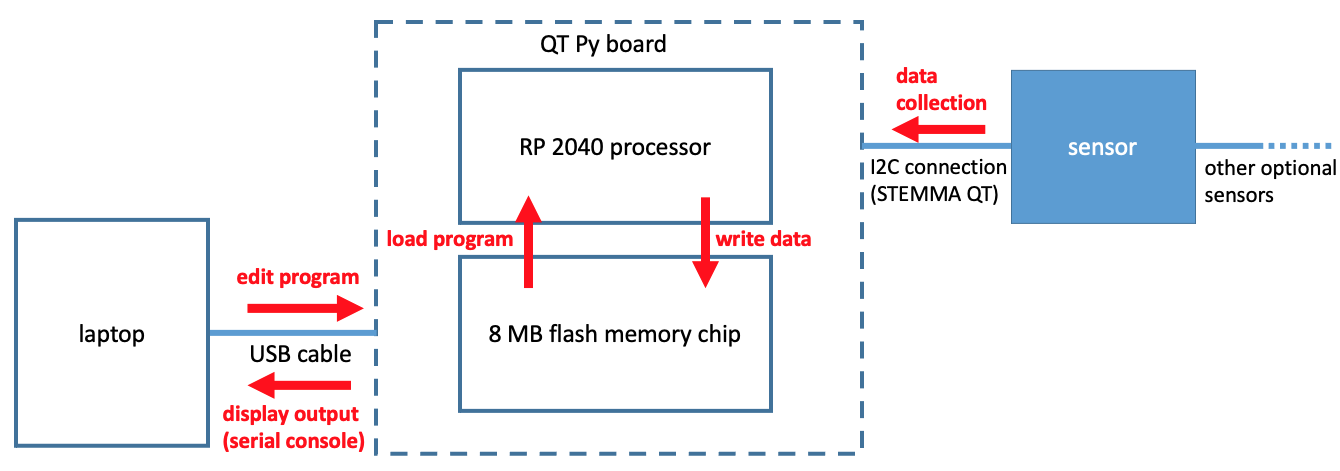
This first lesson introduces the hardware and CircuitPython, providing a succinct description of the equipment used in the following lessons. This lesson will provide the necessary background information for the minimum coding knowledge you’ll need to start playing with the microcontrollers.
Lesson 2 - Connecting a microcontroller board and programming with CircuitPython (hands-on format)
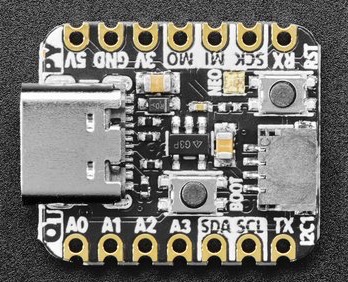
The second lesson provides a hands-on introduction to setting up and programming the QT Py RP2040.
Lesson 3 - Launch a rocket with a microcontroller and record flight data (in-person demonstration)
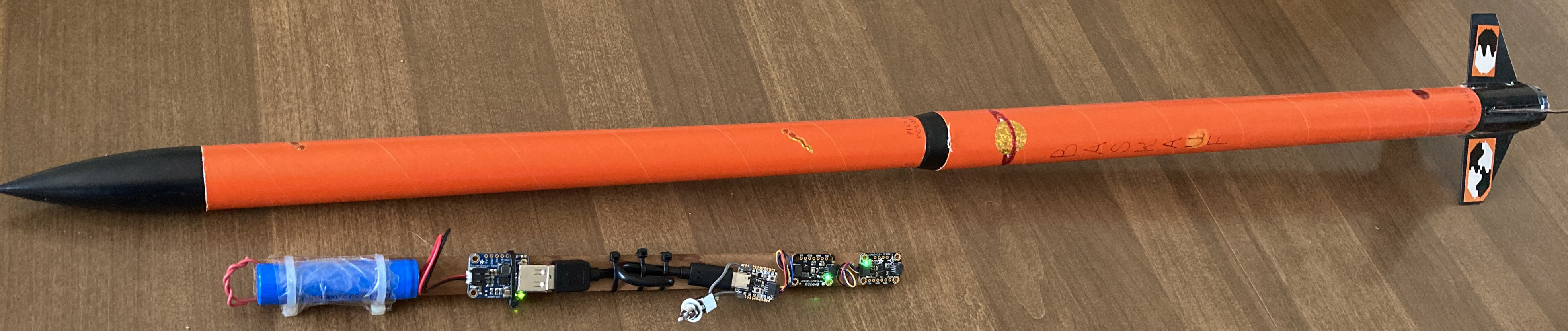
The third lesson describes how to modify the QT Py RP2040 to run on battery and save data on the onboard 8 MB of memory. In the example, we launched a rocket containing the microcontroller and two sensors to record altitude and motion.
For further information, contact Steve Baskauf steve.baskauf@vanderbilt.edu or Francisco Juarez francisco.d.juarez@vanderbilt.edu.
Revised 2022-04-18

Questions? Contact us
License: CC BY 4.0.
Credit: "Vanderbilt Libraries Digital Lab - www.library.vanderbilt.edu"