previous lesson on AWS security
Accessing bucket objects via HTTPS
To allow access to an object in a bucket through HTTPS, you must make both the bucket and the object within it publically accessible.
Unblock public access to bucket
You can edit public access for bucket when creating the bucket or afterwards.
Uncheck “Block all public access”.
Make an object publically available
Upload an image:
Select the image, but click Next rather than Upload.
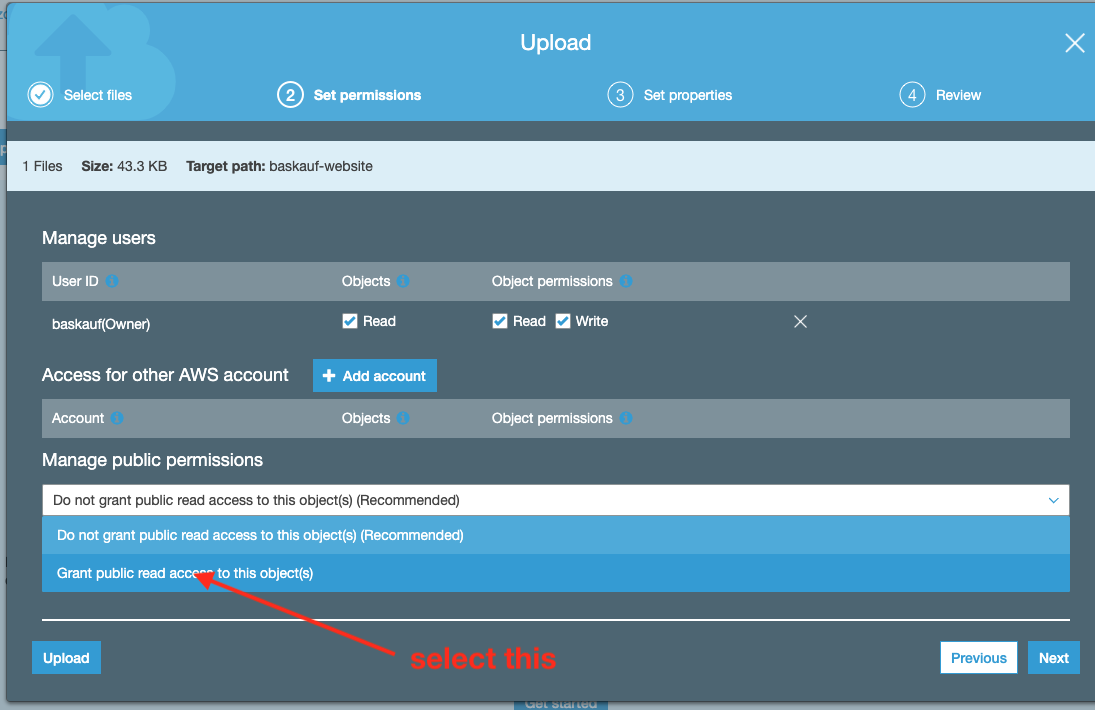
In the Set permissions step, grant public read access.
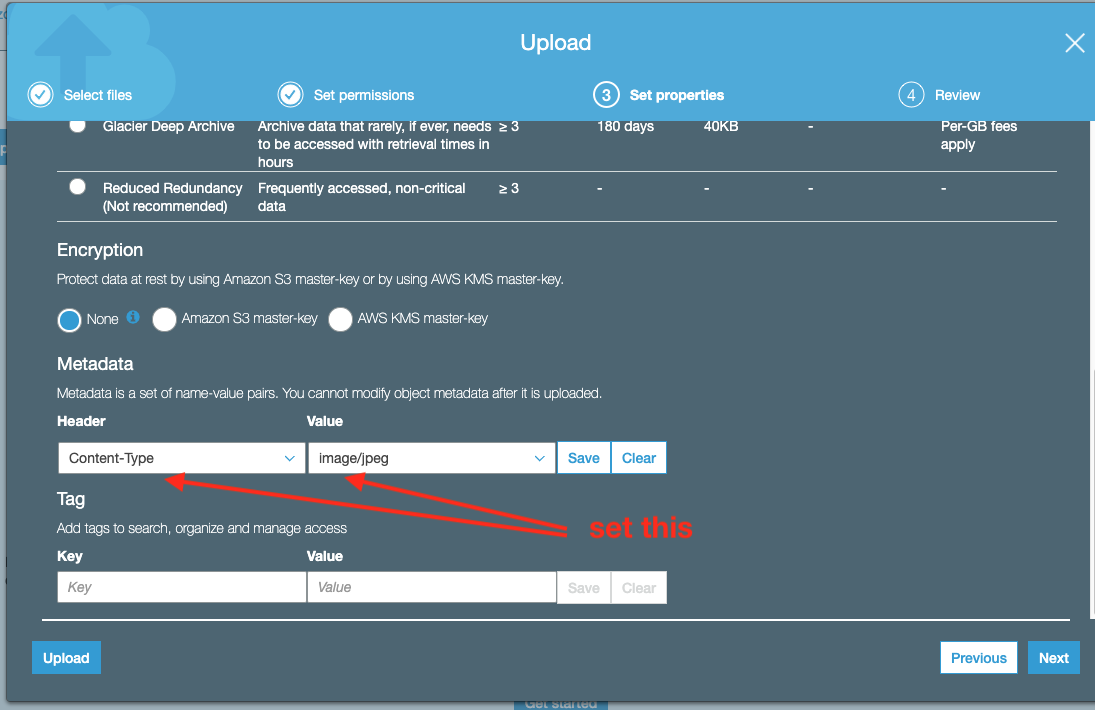
In the Set permissions step, set the Content-Type header to an appropriate value and click Save. (You might be able to get away with skipping this step depending on the type of file.)
Then click upload.
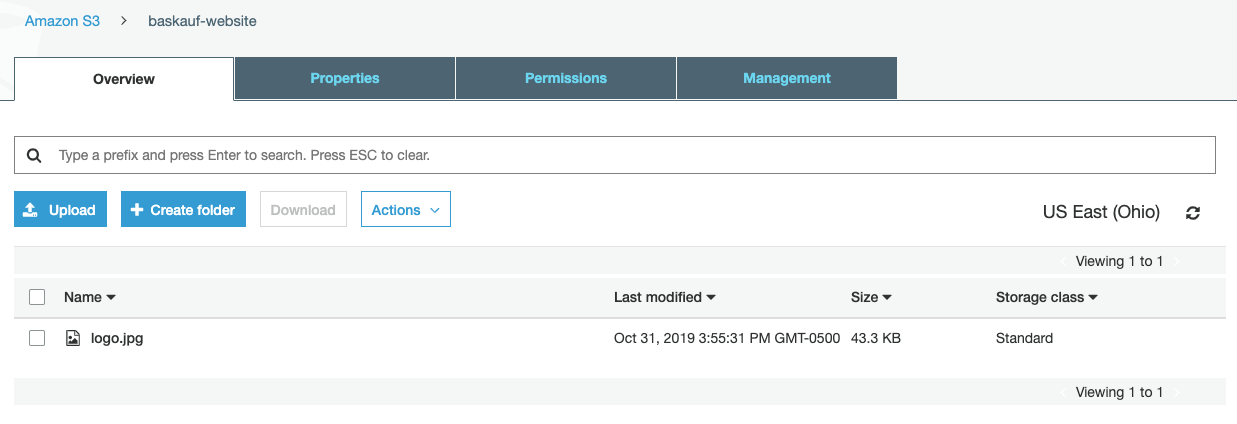
Click on the name of the image in the file listing.
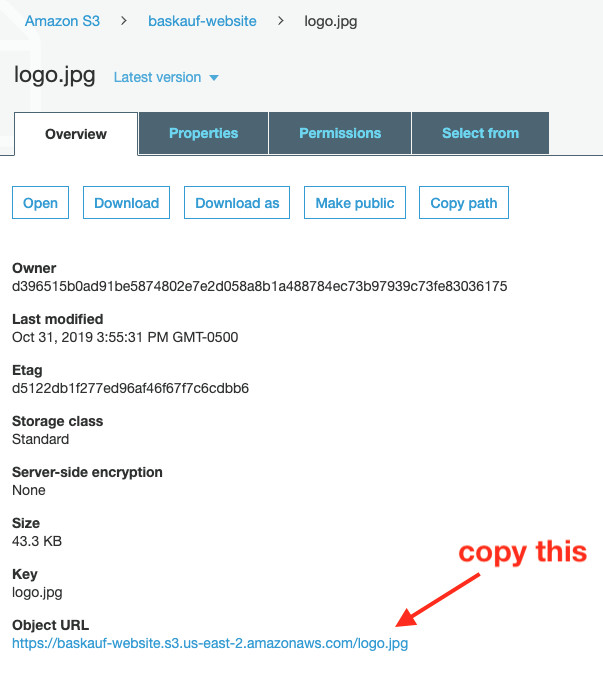
Copy the Object URL and paste it into a new tab of your browser. The image should display in the browser.
Making a web page
Using a text or code editor (TextEdit for Mac, Notepad for Windows, or a code editor like VSCode), paste the following:
<html>
<body>
<h1>My Awesome Website</h1>
<img src="logo.jpg"/>
<p>My organization has a great logo.</p>
</body>
</html>
Substitute the name of the image you uploaded in place of “logo.png”. Save the file somewhere where you can find it.
Upload the index.html file as you did the image, except for the Content-Type header use text/html.
Find the object URL as you did before and paste into your browser.
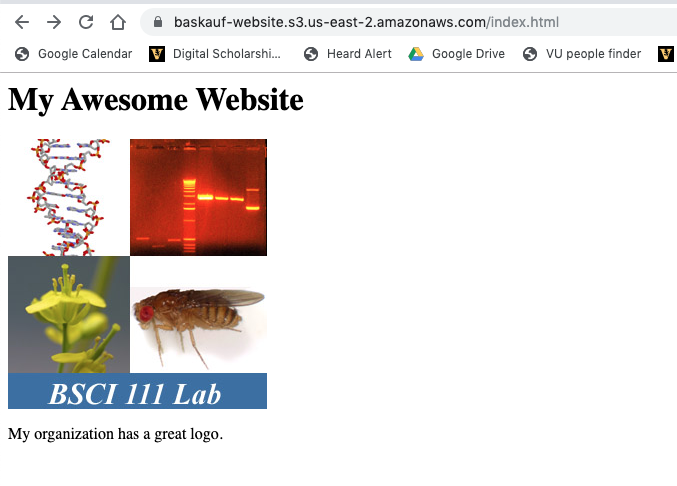
Your web page should show up in the browser window.
Creating a more sophisticated website
This is just a quick and dirty web page. For creating a real static website using S3, you will probably want to do some more sophisticated things like associating a domain name with the site, redirects from similar subdomains, tracking usage, etc. AWS has built in capabilities for doing all of these things. See this page to get started. See also this blog post for information about allowing access to a static website using authentication.
next lesson on setting up the Command Line Interface (CLI)
Revised 2019-11-05

Questions? Contact us
License: CC BY 4.0.
Credit: "Vanderbilt Libraries Digital Lab - www.library.vanderbilt.edu"